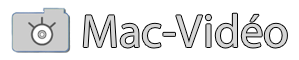[En] Basic usage question
Débuté par
bodsham
, 11 févr. 06 12:01
11 réponses à ce sujet
#1
![[En] Basic usage question : message #1](http://forum.mac-video.fr/public/style_images/master/icon_share.png)
Posté 11 février 2006 - 12:01
Forgive a really basic question but I'm new to video and trying to understand the best way to store and catalogue it. There's one thing I still don't understand about iDive. When you import video is this in order to store it inside iDive? Or is iDive a catalogue for external video files? I want to import/store MPEG 2 and retain the original quality, and wondered what the best way to do that was.
#2
![[En] Basic usage question : message #2](http://forum.mac-video.fr/public/style_images/master/icon_share.png)
Posté 11 février 2006 - 20:55
Welcome on board,
Yes, iDive is a cataloging app. It's designed to catalog external videos with periodic thumbnails. From the beginning, iDive is able to import DV from miniDV camcorders and is now able to catalog MPEG2 files.
IMHO, iDive is not a video storage app, but a very afficient way to manage and retrieve your existing videos.
Where your MPEG2 videos come from?
Antoine
Yes, iDive is a cataloging app. It's designed to catalog external videos with periodic thumbnails. From the beginning, iDive is able to import DV from miniDV camcorders and is now able to catalog MPEG2 files.
IMHO, iDive is not a video storage app, but a very afficient way to manage and retrieve your existing videos.
Where your MPEG2 videos come from?
Antoine
#3
![[En] Basic usage question : message #3](http://forum.mac-video.fr/public/style_images/master/icon_share.png)
Posté 12 février 2006 - 15:29
Thanks for clearing that up. My video at the moment comprises stored clips. But I have ordered the new Panasonic SDSR100 which stored MPEG 2 to SD card. Unfortunately it's a little late turning up...
So if I produce an animation using iDive does it use the external files to generate the resulting clip, maximising quality, or whatever material it has itself?
So if I produce an animation using iDive does it use the external files to generate the resulting clip, maximising quality, or whatever material it has itself?
#4
![[En] Basic usage question : message #4](http://forum.mac-video.fr/public/style_images/master/icon_share.png)
Posté 12 février 2006 - 17:30
iDive will extract pictures from your video, with settings (interval, compression, size) you will choose, in order to catalog the video. And it will use these picture to produce animations.
So it does not use external files to produce the animation, but the quality can be the same as the original, depending on your settings.
Antoine
So it does not use external files to produce the animation, but the quality can be the same as the original, depending on your settings.
Antoine
#5
![[En] Basic usage question : message #5](http://forum.mac-video.fr/public/style_images/master/icon_share.png)
Posté 12 février 2006 - 21:16
Hi,
The animations produced currently use still images extracted from your videos.
But we will introduce animations using the video clips themselves. In that case, the animations will use the original video files (either DV acquired from the camcorder, or imported files).
However, if you then decide to export these animations, the video will be compressed using the output settings that you choose.
Best regards,
Matthieu
The animations produced currently use still images extracted from your videos.
But we will introduce animations using the video clips themselves. In that case, the animations will use the original video files (either DV acquired from the camcorder, or imported files).
However, if you then decide to export these animations, the video will be compressed using the output settings that you choose.
Best regards,
Matthieu
#6
![[En] Basic usage question : message #6](http://forum.mac-video.fr/public/style_images/master/icon_share.png)
Posté 13 février 2006 - 11:29
Thanks for the very useful and very quick information. Let me try a few things when the camera arrives and then probably come back for specific advice on the best way to proceed.
#7
![[En] Basic usage question : message #7](http://forum.mac-video.fr/public/style_images/master/icon_share.png)
Posté 15 février 2006 - 18:53
Well I have the camera, a Panasonic SDR-100, which seems really neat and takes lovely video. But getting them into the Mac seems less than easy. I bought the Apple MPEG2 codec which I expected would solve the problem. But in fact very few apps - including iDive - seem able to see the files, which are in the form of a .mod file, a .moi one and a .pgi one. Something called MPEG Streamclip can see everything and import it. But I was expecting buying this MPEG2 codec would enable something like iDive to see it too. Am I missing something here?
The only software that comes with the camera is for Windows.
The only software that comes with the camera is for Windows.
#8
![[En] Basic usage question : message #8](http://forum.mac-video.fr/public/style_images/master/icon_share.png)
Posté 15 février 2006 - 21:28
Bad news...
MOD files are not standard MPEG files, but something specific to JVC and Panasonic.
MPEG Streamclip know the specifics and is the tool you need to use your videos. It needs the Apple MPEG codec.
You can convert them to DV or standard MPEG. You won't be disapointed by MPEG Streamclip, you can even batch convert your MOD files.
Antoine
MOD files are not standard MPEG files, but something specific to JVC and Panasonic.
MPEG Streamclip know the specifics and is the tool you need to use your videos. It needs the Apple MPEG codec.
You can convert them to DV or standard MPEG. You won't be disapointed by MPEG Streamclip, you can even batch convert your MOD files.
Antoine
#9
![[En] Basic usage question : message #9](http://forum.mac-video.fr/public/style_images/master/icon_share.png)
Posté 15 février 2006 - 22:00
Thanks - Streamclip certainly seems to work very well. It can handle an enormous number of formats. If i convert to MPEG2 Muxed would that be a suitable one for bringing into iDive and keeping good quality and audio and video mixed? There are so many possible formats, several of which seem to have separate audio channels...
#10
![[En] Basic usage question : message #10](http://forum.mac-video.fr/public/style_images/master/icon_share.png)
Posté 16 février 2006 - 10:00
Actually I found a better solution (though I had to pay for it). Capty MPEG Edit lets me edit easily and brings in the video in 16:9 format (which Streamclip doesn't). It can export in MPEG (system stream), MPEG (elementary stream), DV stream or as QT movie. Which would be best to maintain quality in iDive?
#11
![[En] Basic usage question : message #11](http://forum.mac-video.fr/public/style_images/master/icon_share.png)
Posté 16 février 2006 - 23:22
I cannot really tell for the quality settings...I would stay close to the original format. DV Stream might not be such a great idea for the quality...but is definitely the format giving more options in iDive (you cannot currently split compressed streams...only DV). We will change that...we have to...as this is mostly an historical choice where the emphasis was put on data coming from DV camcorders.
One thing I found annoying with StreamClip (great product otherwise) is that it does not encode the capture date even if the info is stored in the MPEG data. This is reallya pity as all the clip dates are then wrong when imported in iDive.
I wonder whether Capty MPEG does it. Maybe you can tell us (we could try as well... ;-) )
We will shortly introduce the ability to add organisation levels in the ImportedFiles node...which will help you to organize your clips.
We have also some demand from people who have a complete tape on disk...and would like to import it as a tape and see those clips appear as a tape in the source window. We are looking into making that possible. If you have some needs along those lines, please share them with us. MPEG camcorder are becoming more popular and we need to come up with great ways to organize the media that comes from those devices.
Thanks
Matthieu
One thing I found annoying with StreamClip (great product otherwise) is that it does not encode the capture date even if the info is stored in the MPEG data. This is reallya pity as all the clip dates are then wrong when imported in iDive.
I wonder whether Capty MPEG does it. Maybe you can tell us (we could try as well... ;-) )
We will shortly introduce the ability to add organisation levels in the ImportedFiles node...which will help you to organize your clips.
We have also some demand from people who have a complete tape on disk...and would like to import it as a tape and see those clips appear as a tape in the source window. We are looking into making that possible. If you have some needs along those lines, please share them with us. MPEG camcorder are becoming more popular and we need to come up with great ways to organize the media that comes from those devices.
Thanks
Matthieu
#12
![[En] Basic usage question : message #12](http://forum.mac-video.fr/public/style_images/master/icon_share.png)
Posté 17 février 2006 - 13:02
If I export a file from Capty MPEG as 'MPEG system stream' and it has the dates of the creation of the new file on the frames, not the original dates. So I guess the answer is it's the same as Streamclip. I'll raise this with their technical support.
I haven't had time to play with this stuff enough to be able to make any sensible requests. What I'd like to do is store my video at the highest possible quality and manage it with iDive.
I haven't had time to play with this stuff enough to be able to make any sensible requests. What I'd like to do is store my video at the highest possible quality and manage it with iDive.
0 utilisateur(s) li(sen)t ce sujet
0 membre(s), 0 invité(s), 0 utilisateur(s) anonyme(s)