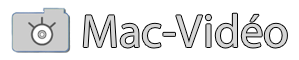Je suis à la recherche d'un moyen simple (je suis novice) d'extraire de l'audio d'un dvd et uniquement l'audio
exemple avec le dvd d'un concert :
- comment extraire le concert tel quel en 2.0
- extraire uniquement les enceintes gauche et droite ce qui me donnera uniquement une version instrumentale
- extraire uniquement l'enceinte centrale ce qui me donnera uniquement une version accapella
merci de votre aide
Stef

Extraction de l'audio "controlée"
Débuté par
jee_ace_guy
, 14 oct. 05 15:22
3 réponses à ce sujet
#1

Posté 14 octobre 2005 - 15:22
#2

Posté 14 octobre 2005 - 15:46
Bonjour Stef,
MPEG Streamclip permet d'extraire l'audio, canal par canal (deux par deux en fait), d'un DVD avec audio 5.1 avec la commande "Démultiplexer en AIFF".
Si le DVD est protégé, il faudra l'extraire auparavant à l'aide de Mac The Ripper.
Antoine
MPEG Streamclip permet d'extraire l'audio, canal par canal (deux par deux en fait), d'un DVD avec audio 5.1 avec la commande "Démultiplexer en AIFF".
Si le DVD est protégé, il faudra l'extraire auparavant à l'aide de Mac The Ripper.
Antoine
#3

Posté 14 octobre 2005 - 16:44
quel fichier dois je choisir apres ? VOB ?
le logiciel va me creer combien de fichier aiff ?
le logiciel va me creer combien de fichier aiff ?
#4

Posté 14 octobre 2005 - 17:30
Oui, ce sont les fichiers VOB qui contiennent l'audio (et la vidéo).
Il faut faire quatre extractions qui vont générer quatre fichiers AIFF dont deux en stéréo : le premier pour les canaux gauche et droite, le deuxième pour les canaux gauche et droite arrière, le troisième pour le canal central, le quatrième éventuel pour les basses.
Extrait du manuel (un trésor), pour référence :
Il faut faire quatre extractions qui vont générer quatre fichiers AIFF dont deux en stéréo : le premier pour les canaux gauche et droite, le deuxième pour les canaux gauche et droite arrière, le troisième pour le canal central, le quatrième éventuel pour les basses.
Extrait du manuel (un trésor), pour référence :
| QUOTE |
| AUDIO MODES AND MULTICHANNEL AC3 AC3 audio tracks support up to 6 different channels (L, R, Center, LS, RS, LFE) but MPEG Streamclip can only play/convert two channels at a time. Using the "Audio Mode" pop-up menu you can choose the two channels to be used. If you have no special needs, you can use the default audio mode (Stereo Mix); otherwise, keep on reading for more detailed info. Stereo Mix Makes a mix of L, R, Center (the 3 front channels) plus LS and RS (the 2 surround channels), it takes the mixing coefficients from the AC3 stream and produces a stereo sound in conformance to the A52 standard. The LFE channel is not included. Note that for AC3 2/0 (see below) this and the 3 following modes just pass the L and R channels unchanged. Front Mix It is the same as Stereo Mix, but it excludes LS and RS (the two surround channels) from the mix. Use it when the surround channels have bad sound. If the surround channels are not present, or were already excluded from the Stereo Mix (due to a zero mixing coefficient from the AC3 stream) then Front Mix produces the same sound as Stereo Mix. Surround Makes a Dolby Surround-compatible stereo sound. Using this special stereo sound, a Dolby Pro Logic amplifier with 6 speakers (5+1 subwoofer) may be able to reconstruct and play all the 6 channels of AC3. Use this mode only if your audio equipment has a Pro Logic decoder and can handle Dolby Surround. L/R Ch. Lets you play and extract the L and R channels as a stereo pair. All other channels are excluded. If both L and R channels are missing, the Center channel is used instead. Center Ch. Lets you play and extract the Center channel. All other channels are excluded. If the Center channel is missing, a mono mix of L and R is used instead. LS/RS Ch. Lets you play and extract the LS and RS (surround) channels as a stereo pair. All other channels are excluded. If LS and RS are missing but exists a S (center surround) channel, this channel is used instead. If LS, RS and S are all missing, the sound will mute. LFE Ch. Lets you play and extract the LFE (low frequency effects) channel, used to drive a subwoofer. This channel is optional even in AC3 3/2; if it's missing, the sound will mute. You can use the last 4 modes to make 4 AIFF files holding all the content of the AC3 track. You can then put these files into A.Pack to make a new AC3 file with the same content; but make sure to disable A.Pack preprocessing option "Apply 90º Phase-Shift". The number of channels eventually present in an AC3 stream can be deduced from the AC3 coding mode (shown using two digits separated by a slash or a plus sign). This is a list of all AC3 coding modes with their channels: – AC3 1/0: Center (mono) – AC3 1+1: L, R (dual mono) – AC3 2/0: L, R (stereo) – AC3 3/0: L, R, Center (3 front channels) – AC3 2/1: L, R, S (stereo + 1 surround) – AC3 3/1: L, R, Center, S (3 front + 1 surround) – AC3 2/2: L, R, LS, RS (stereo + 2 surround) – AC3 3/2: L, R, Center, LS, RS (3 front + 2 surround) Note that the LFE channel may be optionally present in all of these AC3 modes. |
Antoine
0 utilisateur(s) li(sen)t ce sujet
0 membre(s), 0 invité(s), 0 utilisateur(s) anonyme(s)