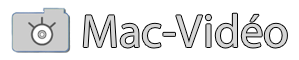I have exported several tapes to FCE via Export XML and then dragging the XML file into a bin in my current FCE project. Selecting Capture Project... under the file menu starts the process with no problem. However, once I open the resulting clips in FCE they do not break at the point each new scene is shot, i.e. each clip starts with approx 3 seconds of the footage from the end of the previous section of footage shot with the camera. As a workaround I open a new sequence in FCE, then place two clips together and then mark sequence in and out points to "stitch" the clips together and get the footage I want.
I initially looked for a pre-roll, or other similar setting, that was causing each clip to include a short section of the previous clip. However, I realized if that was happening I'd get the same seection of footage at the end of one clip and the beginning of the next. I do not get "overlapping" clips, I get one clip get off early, and the next clip has the tag end of the previous clip.
Do I seek a solution to this in iDive, perhps the XML file itself, or this being caused by a setting I haven't located in FCE?
Chuck Larcom
Middletown, RI

[En] In and Out Points for XML Exported Clips to FCE
Débuté par
chuck
, 14 mars 06 01:19
2 réponses à ce sujet
#1
![[En] In and Out Points for XML Exported Clips to FCE : message #1](http://forum.mac-video.fr/public/style_images/master/icon_share.png)
Posté 14 mars 2006 - 01:19
#2
![[En] In and Out Points for XML Exported Clips to FCE : message #2](http://forum.mac-video.fr/public/style_images/master/icon_share.png)
Posté 14 mars 2006 - 08:45
Hi,
We need to run some tests using FCE ourselves to be able to answer that.
While we tested recapture extensively in FCP, we mainly relied on FCE users sending us positive feedback after our initial tests to confirm that it was working fine. As I mentionned elsewhere, it does not seem that FCE was meant to recapture from XML: it looks more like a feature it has in herited from code that is common with FCP (the browser).
What would be interesting is to know whether the timecodes that you see for your clips in iDive look correct...i.e: if you move your tape to those timecodes, do they look like they mark the real end and start of the clip ?
I don't think that there is an accessible pre-roll setting that could cause that...
Can you send us your XML file, out of curiosity ? (support@aquafadas.com)
We are ourselves working on an elegant solution to solve those recapture issues when using FCE.
Best regards,
Claudia,
Aquafadas
We need to run some tests using FCE ourselves to be able to answer that.
While we tested recapture extensively in FCP, we mainly relied on FCE users sending us positive feedback after our initial tests to confirm that it was working fine. As I mentionned elsewhere, it does not seem that FCE was meant to recapture from XML: it looks more like a feature it has in herited from code that is common with FCP (the browser).
What would be interesting is to know whether the timecodes that you see for your clips in iDive look correct...i.e: if you move your tape to those timecodes, do they look like they mark the real end and start of the clip ?
I don't think that there is an accessible pre-roll setting that could cause that...
Can you send us your XML file, out of curiosity ? (support@aquafadas.com)
We are ourselves working on an elegant solution to solve those recapture issues when using FCE.
Best regards,
Claudia,
Aquafadas
#3
![[En] In and Out Points for XML Exported Clips to FCE : message #3](http://forum.mac-video.fr/public/style_images/master/icon_share.png)
Posté 14 mars 2006 - 16:07
Claudia, I will forward an XML file, two clips from the file, and screenshots of the clips Item Properties from FCE. The clips I am sendinf are the same two I used during my troubleshooting as described below.
The in and out points as shown in iDive for the clips match up to the change in scenes on the original tape. For instance as shown within iDive, Clip 12.493 has an in point of 00:03:08:18 and an out point of 00:03:13:07. Both of these points exactly match the start and end point of the scene I shot with the camera. The duration of this clip is 00:00:04;20 as shown by iDive and as the clip duration in FCE viewer window. However, when FCE captures Clip 12.494 (the next scene shot) it includes 00:00:00;05 from the end of Clip 12.493. Note: the footage repeated from the end of thhe previous clip to the beginning of the next clip varies - 00:00:00;07 from Clip 12.493 was included at the beginning of Clip 12.494. The duration of both clips remains the same as indicated during the initial capture by iDive.
I am running OSX 10.4.5, iDive 1.6, and FCE HD 3.0. I experienced this problem under earlier versions of OSX as well, and under iDive 1.5.
Thank You for your help,
Chuck Larcom
The in and out points as shown in iDive for the clips match up to the change in scenes on the original tape. For instance as shown within iDive, Clip 12.493 has an in point of 00:03:08:18 and an out point of 00:03:13:07. Both of these points exactly match the start and end point of the scene I shot with the camera. The duration of this clip is 00:00:04;20 as shown by iDive and as the clip duration in FCE viewer window. However, when FCE captures Clip 12.494 (the next scene shot) it includes 00:00:00;05 from the end of Clip 12.493. Note: the footage repeated from the end of thhe previous clip to the beginning of the next clip varies - 00:00:00;07 from Clip 12.493 was included at the beginning of Clip 12.494. The duration of both clips remains the same as indicated during the initial capture by iDive.
I am running OSX 10.4.5, iDive 1.6, and FCE HD 3.0. I experienced this problem under earlier versions of OSX as well, and under iDive 1.5.
Thank You for your help,
Chuck Larcom
0 utilisateur(s) li(sen)t ce sujet
0 membre(s), 0 invité(s), 0 utilisateur(s) anonyme(s)